Using a time tracking spreadsheet is quite convenient for the employees and a company to see the total number of hours the employees were working. Keeping records of the time the members of the employee are investing for any project or work is essential, especially if the payment is done on an hourly basis. The number of hours they work they would be paid accordingly, but before this, the company needs to make sure the number of hours they have worked living out the lunchtime and the usual breaks.
This process is now easy with a time tracking spreadsheet. The columns and rows in the spreadsheet would help track and summarize the total hours worked. Later this time, HR could use a tracking spreadsheet to decide the payroll, client billing, track the project status, send reports to the client, and government compliance.
Table of Contents
What is a Time Tracking Spreadsheet?
A time tracking spreadsheet is a document used in organizations to keep a track of the number of hours worked by the employees, subcontractors, temporary employees, and others. This document is mostly beneficial for the companies that have an hourly payment system. The number of hours worked by the employees is calculated and multiplied with the payment terms of power and accordingly, the salaries are credited to their account.
Using a time tracking spreadsheet is quite beneficial for lawyers, engineers, freelancers, and subcontractors. They need to keep track of the time their assistants are assisting them so they could pay them effectively. Besides deciding the salary, the time tracking spreadsheet is also used by organizations to provide a report to the client concerning the status of the project and is equally effective in government compliance.
If you are running an organization or has recently gotten into any program, the time tracking spreadsheet would be good. Include the proper elements in it and keep a record of the time people are spending to help you with your work so you could pay them on an hourly basis without any confusion. Also, record the overtime their working so you could pay for the time as well.
Time Tracking Spreadsheets
| Download | Download |
![]()
![]()
Time tracking template |
Intern Time Tracker Template |
| Download | Download |
What Aspects Influence the Time Tracking Spreadsheet?
The time tracking spreadsheet is a document to record the number of hours worked, therefore the elements would be related to the same. The inclusions of the time tracking spreadsheet need not have to be the same always. Depending on its requirement and the calculate technical procedure, the companies could craft it according to their way.
Here are the standard elements you could use in the time tracking spreadsheet.
- Name of the employee.
For the person for whom the specific format time tracking spreadsheet has been made, a record of the employee must be included in the time tracking spreadsheet. This is the basis of identification.
- Department.
Include the department in which the employee is currently working. It could be a marketing department, sales, finance, production, etc. If there was a shift in the middle of a month, then a separate spreadsheet would be made for them that would record half the month for a separate Department and half the other month for the other department.
- Name of the employer.
The supervisor or the employer under whom the employees working should come under the column.
- Rate per hour.
If the time tracking spreadsheet is essentially crafted by the companies whose payment system is on an hourly basis, they must include the hourly rate. But the companies whose motive is to keep track of the number of hours assigned are obligated or not then the rate per hour could be excluded.
The rate per hour signifies the amount they would be paid in an hour. For example, if a company pays $60 per hour. An employee who maintains to work 7:00 long hours a day would be paid $4200 X the number of days worked.
- Days.
The total number of days in a week must be mentioned in the time tracking spreadsheet. Even if the company obligates the employee to work for 6 days a week, all seven days must be mentioned. Anyways the organization that remains open on Sundays as well needs to include the last day of the week to record the number of hours worked by other members of the organization. If an employee wishes to do overtime on Sunday as well then it must be recorded in their time tracking spreadsheet.
- Date.
The date of the days is an essential element of the time tracking spreadsheet. it would not serve as proper evidence if the dates are not incorporated.
- Start time.
Record the starting time of the employee. Even if it is in the middle of the day, the exact time must be recorded. It would help the company to recognize the employees who are repeatedly coming late in an organization.
- Lunch start time.
Specify the hour in the day at which the employee starts the launch.
- Lunch end time.
Family record the time when the lunch hour has ended.
- End time.
In this column, the time at which the employee leaves the place of work is recorded.
- Regular hours.
It records the number of hours the employee worked. The start time and the end time is taken into consideration and then calculated to see the total number of hours the employee has worked.
- Overtime hours.
There exist a usual working hour of every company for which they are paid. Beyond the obligated number of hours when an employee work it is called overtime. Employees are paid for the extra time they have invested in the company.
The overtime hours are hence recorded in the time tracking spreadsheet and paid accordingly. The rate of overtime hours could be different from that of the usual hours.
- Total hours.
The summation of overtime hours and the regular hour is the total number of hours worked by an employee. Based on this number of hours, HR calculates the monthly salary and pays the employee.
![]()

Daily time tracking spreadsheet free Template |
Monthly Time log Template |
 |
|
| Download | Download |

Project Time Tracker Template |
Weekly timesheet template excel |
| Download | Download |
What Benefits Could be Rendered from a Time Tracking Spreadsheet?
An organization is widely benefited through a time tracking spreadsheet. If you are an employer or the owner of an organization that option of the time tracking spreadsheet process would be beneficial for you in these forms.
a. Check the status of any project.
Every organization is project-oriented and therefore they need a time tracking spreadsheet so they could easily track down the time the specific task is taking. Accordingly, they could manage the time and adjust it to the requirement. Suppose if it is observed that the distribution of material is taking a lot more time than the use of it, then proper resolutions would be taken to resolve the matter.
Tracking of the project status is much more convenient with the time tracking spreadsheet. It helps visualize the current state of the project, the start date, and end date of a particular task in a project.
b. Monitor the operation.
Monitoring the daily works becomes easy with a time-tracking spreadsheet. Since the employee has to record the start time and the end daily the employer could keep an eye on them and see if they are fulfilling the required number of hours. Equally that check If the number of hours recorded has been utilized efficiently. It is not unusual to happen that an employee has not fulfilled the task but recorded the entire hour there in the organization.
Decided this since other time tracking spreadsheet is also used to track the status of any project it helps monitor the operation efficiently.
c. Tracking invoices.
The invoices of any transaction need to be recorded and with the time tracking spreadsheet it becomes easier. As you record the working operations and methodologies in the time tracking spreadsheet, you could easily track down the time the transactions are made and thereby find the invoice.
d. Calculate the salary of the employees.
The objective of creating the time tracking spreadsheet is to calculate the salary of the employees. Organizations that pay the employees as for the quantity rather than the quality of it, create the time tracking spreadsheet template to calculate the salary. The number of hours the employees invest in any project or any specific operation is multiplied by the rate per hour and the sum is paid per month.
The overtime salary is also calculated through the information of the time tracking spreadsheet.
e. Observe the employee efficiency.
The number of hours an employee invests in a specific project cannot be the only basis of payment. The organization equally keeps an eye on the quality of the work. Through a time tracking spreadsheet, an organization could see the synchronization of the work recorded and the work in actuality.
The number recorded in the time tracking spreadsheet must resemble the quality of the work as well, or else it is not considered efficient work.
Therefore the time tracking spreadsheet is usable at various departments and corners of an organization. Investing in a good time tracking spreadsheet template enables the organization to monitor the employee’s work, calculate the salary, track the invoices, and see other sectors of it.
![]()
![]()
Service Tracking Record Template |
168 Hours of Time Tracking Template |
| Download | Download |
![]()
![]()
Vacation and sick time tracking spreadsheet.
It is a kind of a spreadsheet utilized in several corporate and professional fields that are required to record the time taken by the employees for the workers of the company for vacation or sick. Every company has a minimum and maximum time period that needs to be followed by the members. When an employee requests more vacation leave for sick leave they might not be granted if they reached the maximum limit. Every employee deserves an equal opportunity in every case no matter it is a vacation or work-related factor. At a time a company cannot afford to accept the request of multiple vacation leave as it would impact the work highly so it is better to manage it through a vacation and sick time tracking spreadsheet.
This way the company would know when the person had asked for the leave the last time and if they had any more leaves available for the whole year.
Daily time tracking spreadsheet.
The daily time tracking spreadsheet is the usual spreadsheet used to record the entry time of employees. It helps the organization to monitor the employees who come late. As per the company policy, the salary would be adjusted accordingly. There is a cut-off in the salary if a person continues to arrive late in a company. But it would not be possible if there is no time tracking spreadsheet that would help know the company about the entry time and exit time of the employees.
This would also make the company aware of the employee’s consistent in their work and identify the ones doing inefficiency.
Personal time tracking spreadsheet.
If you are a student, the personal time tracking spreadsheet would be the best tool for you. At this stage, a student needs to be disciplined and scheduled for their own work. Thinking it might be easier than actually doing it. So it is better to write it down and follow it.
In the process, the personal time tracking spreadsheet would be convenient to you since it would keep you engaged and constantly remind you what you need to do and what you have done yesterday. Whether you have fulfilled your expectations about your self-growth or not and what you need to do could be easily figured out.
Task time tracking spreadsheet.
In many academic institutions like schools and coaching centers, they instruct students to follow task time tracking spreadsheets. It enables them to be on track and study the subject at a scheduled time. If your school has such a thing then you know how it works. The teachers used to ask the students to write what they have done in a day and then bring the copy of the next is to see if they had used the time in productive activities.
Instead of scheduling it in a diary, it is better to use the task time tracking spreadsheet.
These are some of the usual time tracking spreadsheets used by people. Now the majority of people prefer downloading time-tracking spreadsheet templates instead of creating them from scratch, as it saves time.
Excel Time Log Template |
Overview Of Time Log Sheets Template |
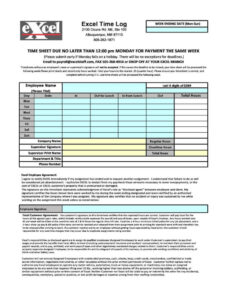 |
 |
| Download | Download |
![]()

Counselor Time Use Log Template |
Time Tracking Tool Template |
 |
|
| Download | Download |
![]()
Daily Log Sheet Template |
Example of Patrol Time Log Template |
 |
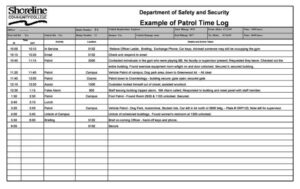 |
| Download | Download |
![]()
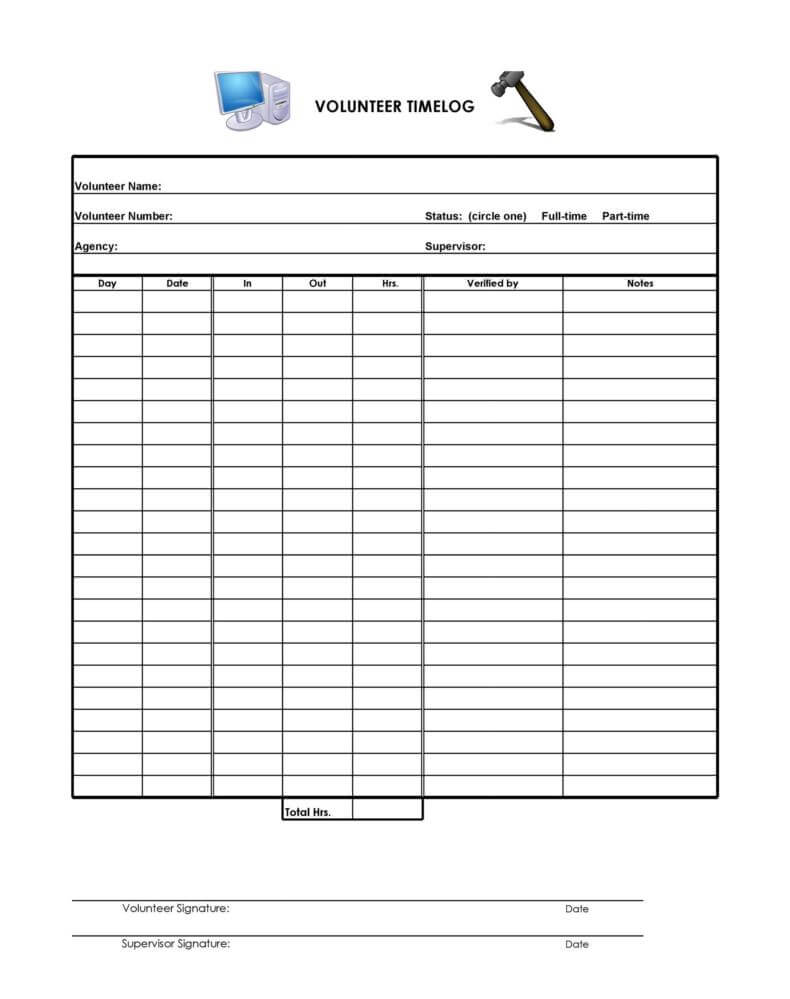
Time And Effort Log Template |
Business Daily Time Log Template |
 |
 |
| Download | Download |
Time Tracking Calendar Template |
Hourly Time Log Sheet Template |
 |
|
| Download | Download |
![]()
Flexible Working Hours Scheme Time log Template |
Customizable Time Tracker Template |
 |
|
| Download | Download |
If you have any DMCA issues on this post, please contact us!
